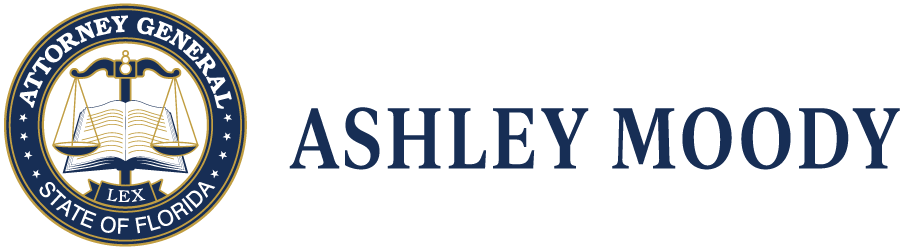How to Protect Yourself: Yellow Pages Invoice Scam
How to Protect Yourself: Yellow Pages Invoice Scam
Source: Florida Attorney General's OfficeSmall businesses all over the nation are receiving solicitations that appear to be invoices from the local Yellow Page Directory. The invoices are usually sent by out-of-state companies that publish a directory that contains a limited number of businesses and has limited availability to consumers. Many directories do not get published at all. Before you pay an invoice for a Yellow Page Directory advertisement, familiarize yourself with the following:
Why are the invoices confusing?
Most invoices contain the popular “walking fingers” logo and the name “Yellow Pages.” They will often include the consumer’s phone number, an account representative’s name and a request to fix any incorrect information. This is a deceptive technique used to trick the consumer into thinking there is an established relationship. “THIS IS NOT A BILL” may appear on the invoice, but returning it may commit the consumer to a future bill. Read the invoice carefully, including the terms and conditions and fine print.
Please note courts have ruled that any business can use the “walking fingers” logo and the “Yellow Pages” term.
Ask yourself, “Is this a solicitation or an invoice?”
If it is a solicitation, the consumer has no obligations. The United States Postal Department requires the following disclaimer to be on all solicitations, so consumers should look for it on the “invoice:”
THIS IS NOT A BILL. THIS IS A SOLICITATION. YOU ARE UNDER NO OBLIGATION TO PAY THE AMOUNT STATED ABOVE UNLESS YOU ACCEPT THIS OFFER.
To avoid scams, obtain the following information about the company before responding:
- Who will be receiving copies of the directory?
- Are the directories free? If not, how much do they cost?
- Where will the directory be distributed?
- Call the local Yellow Pages to learn if they are associated with the company sending the invoice.
Remember: Directories given exclusively to consumers who purchase advertisements, and statewide directories may be of little or no use.
Investigate the company.
Before making any commitments, investigate the firm. Research the company online and contact the Better Business Bureau at www.bbb.org to determine what others have said about the firm. Call the Attorney General’s Office in the state in which the firm is located to find out if there are any consumer complaints against the firm.
File a complaint.
You may file a complaint against a yellow pages directory firm with the Attorney General’s Office online at www.myfloridalegal.com or by phone toll-free at 1-866-9-NO-SCAM. Additionally, you may want to file a complaint against the firm with the Federal Trade Commission at www.ftc.gov/complaint as well as the Better Business Bureau at www.bbb.org.
You may also file a complaint with the Florida Department of Agriculture and Consumer Services, which acts as the State's consumer complaint clearinghouse, at www.floridaconsumerhelp.com.